I hadn’t worked too much with the “Copy file from vCO to guest” workflow until the past six months. I quickly ran into issues with the default vCO 5.5 appliance access permissions settings. When I first tried to use it, I created a folder named “vcofiles” in the /opt/ directory on the vCO appliance based on a guide I was following. The had copied the file I wanted to transfer to multiple guests up to the /opt/vcofiles/ directory on the vCO server and gave root 777 rights to the vcofiles directory and the individual files. I kicked off the workflow and received the following error:
![]()
So I went back and checked to ensure I gave it full 777 access. I had. I then researched a bit more and found that the js-io-right.conf file needs to be edited to allow vCO rights to the new directory I created. Nick Colyer had a good post on what needed to be done over here and there was also a VMware KB article about it. If you check out the KB, you will notice that this applies for version 4.2.x and 5.1.x, but not 5.5.x. Of course, I was using the 5.5 appliance. The meat and potatoes of both articles still hold true. The only difference I have found is the new location of the js-io-rights.conf file in the 5.5.x appliance.
5.1.x and older location: /opt/vmo/app-server/server/conf/
5.5.x+ location: /etc/vco/app-server/
I added read, write, and execute permissions (+rwx) permissions to my new directory. After I finished, here’s what my settings looked like:
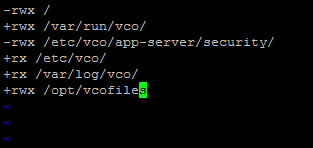
As you can guess, this is done to ensure that the application that the users are accessing from the vCO client can only access directories that are specifically defined by the vCO admin.
