I just ran into a quirk where a custom property is not displayed correctly in vRA 6.2. I had created a new custom property with a DropDown control type. Added the property to a build profile and attached the build profile to a blueprint. However, when I opened the catalog item to view it, there was no dropdown. I’ve included some screenshots to show an example.
As an example, I created a custom property in my property dictionary named “Test.Dropdown”.![]()
I added a few property attributes to be displayed in the dropdown.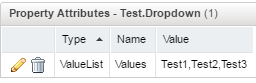
Added the custom property to a build profile.
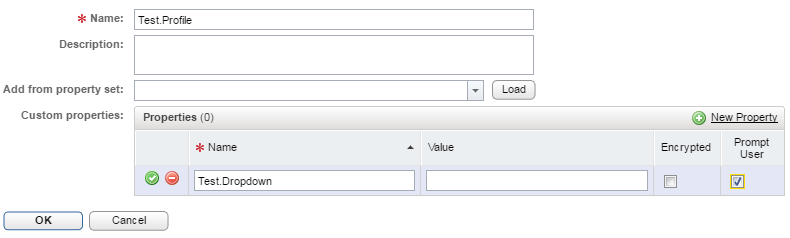
Added the build profile to the desired blueprint.
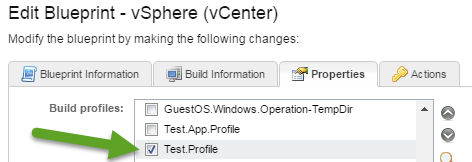
Then I went to the catalog item related to the blueprint I added the dropdown to and WTF?
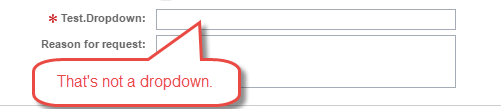
Originally when I was trying to figure out why a text field was displayed instead of a dropdown, I double checked everything. Copied and pasted the name of the custom property to ensure I didn’t type something in wrong or had a trailing space… I then remembered I had a property layout attached to this blueprint. Once I added the property to the layout, the dropdown was displayed as expected.
I guess this is what you call a “feature.” It pulled the name of the custom property from the build profile, displayed the property definition name but went no further.
