Recently, I purchased enough equipment to complete a homelab environment. Everything went well until the last step of deploying a new VM through vRA 7.2. I asked a couple colleagues what they thought and they hadn’t seen it before. I searched VMTN and google didn’t find the exact cause of the issue so I decided to get this out there just in case someone else ran into it.
Issue
To set the stage, I have a small deployment of vRA 7.2 running in a nested environment. My first catalog item is a Windows Server 2012 R2 VM. The template is prepped and a customization specification ready to be applied. Using just vCenter, I could deploy a VM from the template and use the customization specification to customize the guest successfully. However, when I attempted this process through vRA, I received the following error right after the clone completed.
The following component requests failed: vSphere_Machine_1. Request failed: Machine “servername”:
CustomizeVM: Error getting property ‘info’ from managed object CustomizationSpecManager.
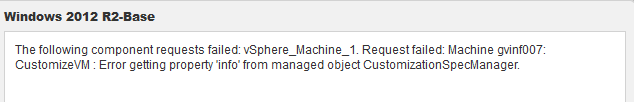
I also received the following error in vCenter.
Set virtual machine custom value: A specified parameter was not correct: key
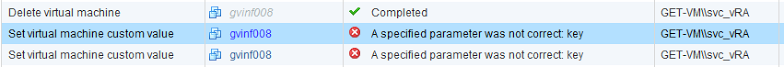 I tried a few different things to resolve the issue like creating a new customization spec but everything I did always pointed back to vRA trying to initiate the next step after the VM was deployed from the template.
I tried a few different things to resolve the issue like creating a new customization spec but everything I did always pointed back to vRA trying to initiate the next step after the VM was deployed from the template.
Resolution
As I searched blogs and VMTN for answers, I discovered the following thread. It isn’t the smoking gun but did get me pointed in the right direction. It describes a permissions issue causing the error Danny saw, which happens to be the same error I experienced. Next, I took a look at the permissions granted to my svc_vRA account. It had full admin privileges, at the data center level. Since this is my homelab, there’s no reason I can’t grant it more access. I granted it admin privileges at the vCenter level. This change allows it access to the customization specifications, which are above the data center access. I kicked off a new deployment and received a successful deployment of a base Windows Server 2012 R2 VM.
Make sure the account you are using within vRA has enough permissions. Then ensure they are granted in the correct location!
