I want to learn more about integrating with Infoblox’s IPAM solution as it is the number one IPAM solution for most medium to large companies. Getting experience should be as simple as deploying their DDI appliance into my home lab. I discovered a couple issues while trying to deploy their OVA into my environment. First, I am running vCenter and vSphere 6.5. When I requested an evaluation of their product, I was provided a link to an older vNIOS version (7.3.9). The following error was presented when I tried to deploy it:
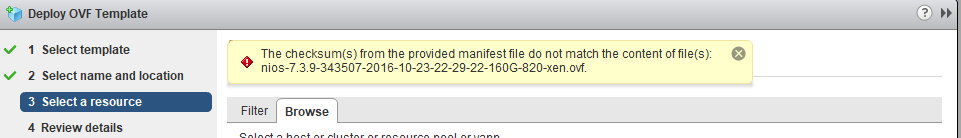
If you look closely at the error, you will see it is failing a checksum for the Xen Server .ovf file. I can confirm I was downloading the VMware version. The MD5 hash to matched up with Infoblox’s MD5 hash. I tried deploying through the vCenter Web Client from a local source first. I also tried allowing vCenter to reach out to Infoblox to download the package by the URL. After trying too many methods, I reached out for support and was told to download a newer version, specifically version 8.0.6. No reason was provided why this package failed.
Lets Try a Newer Infoblox Version!
With a newer version in hand, a new deployment began. This time, a new error presented itself.
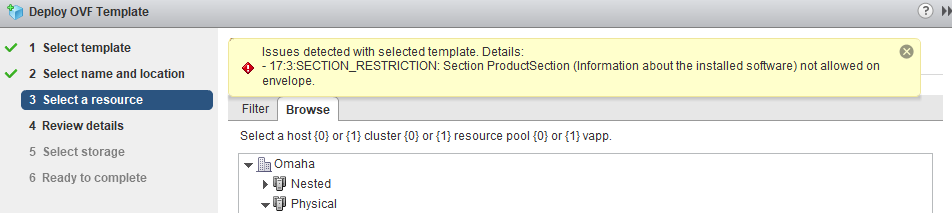
Issues detected with selected template. Details: – 17:3:SECTION_RESTRICTION: Section Product Section (Information about the installed software) not allowed on envelope.
But there is a workaround..
Infoblox’s support confirms that this issue is a known issue and will be fixed in version 8.2.0. The workaround to this issue is to not deploy the appliance through vCenter but rather directly to a host. I can confirm this does work and I have Infoblox up and running in my environment. Even though this is a known issue, I did a quick search and was unable to find this error in any results. Infoblox’s Knowledge Base is also lacking this error. Therefore, I’m putting it out there just in case anyone else comes across this issue.
